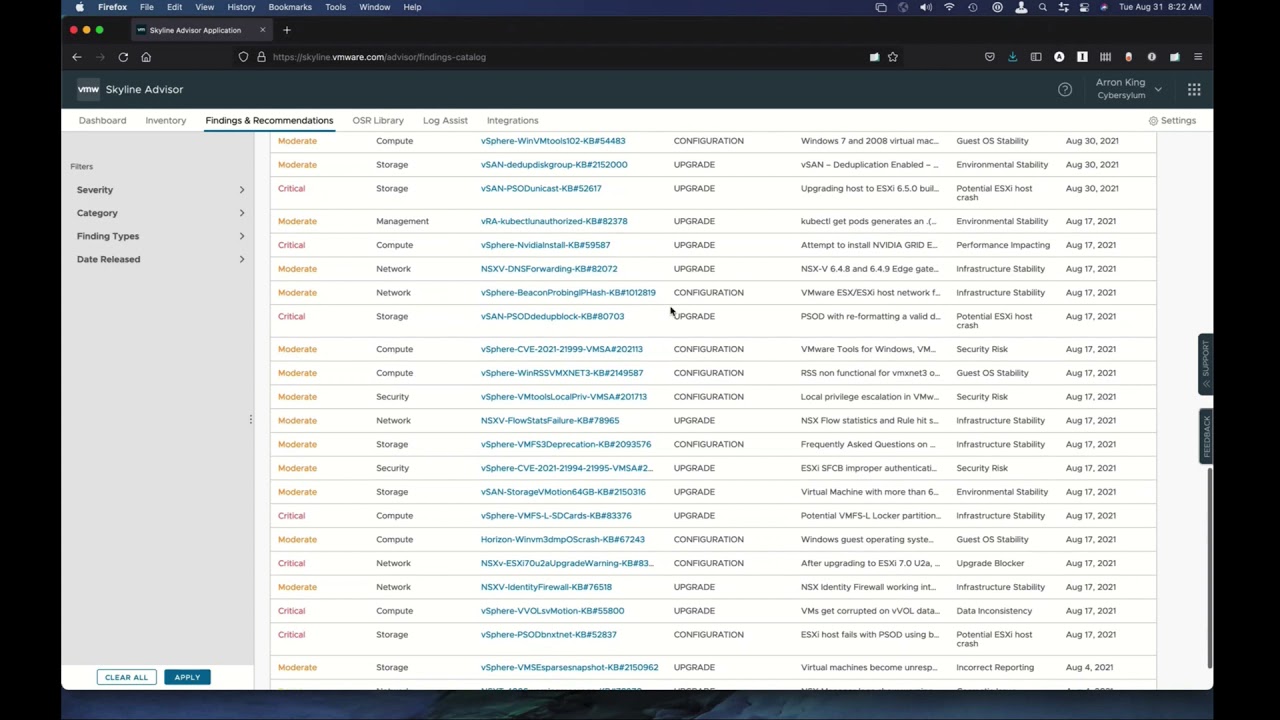Skyline Advisor
Proactive Intelligence for your VMware environment
Skyline Advisor brings Proactive Intelligence to your VMware Environment. This can help identify known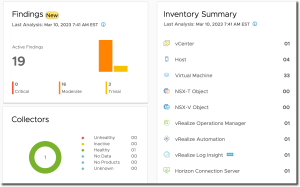 issues lurking in your environment and provide solutions before they become user-impacting problems.
issues lurking in your environment and provide solutions before they become user-impacting problems.
Skyline Advisor can also make your life easier by automating the log bundle upload process when you work with VMware Global Support. In the past you may have had to wait while the log bundle was generated and downloaded – only to watch the progress bar as you uploaded the large file to support. With Skyline Advisor, this process takes only a few mouse clicks and you can get back to your day immediately.
Skyline Advisor can also help your support engineer work on your problem by allowing them to request new log bundles – when you enable Auto Approve Log Requests.
Benefits of using Skyline Advisor
Skyline Overview
Skyline Advisor Demo
Getting Started with Skyline Advisor
Setting up Skyline Advisor is pretty easy and takes only a few minutes. You will:
- Create a VMware Cloud Services Account
- Generate a secure token which will associate the collector with your Cloud Services account
- Download and install the Skyline Collector
- Apply the security token and configure the endpoints in your environment (vCenter, Horizon, etc)
- Enjoy the benefits of Skyline Advisor!
The following links provide a deeper walk through of the process
- Skyline Advisor User Guide
- Getting Started with Skyline Advisor
- Skyline Planning and Deployment Guide
Best Practices
- Cloud Services Organization
- Choose a name for your Cloud Services Organization that matches the common name used by your company when purchasing VMware licenses
- Add multiple individuals as Owners in the Cloud Services Organization
- Collector Appliance
- When deploying the collector appliance, choose a memorable name – such as Skyline Collector
- Enable Auto Updates – The collector is refreshed with updates frequently. Allowing it to auto update will ensure you have the latest features available
- Root Password – The collector is linux-based and has a root account. By default this password does expire. You can choose to disable password expiration or change the expiration timeframe to match your security policy and set reminders to update the password at those intervals.
- Active Directory Integration – The collector appliance does support AD integration, and you can enable this and add the appropriate AD Group for your administrators to make management easier
Useful Links
- The Skyline Collector uses accounts to connect to the various endpoints in your VMware environment. You can create service accounts for each endpoint using the minimum required permissions for Skyline Advisor to work properly.
- Firewall ports required by the Skyline Collector – In environments using micro-segmentation, additional firewall ports may need to be opened from the Skyline collector to the various endpoints.
- If you need to remove or replace a Skyline Collector KB 74677 outlines the process to de-register an existing collector and add a new one.