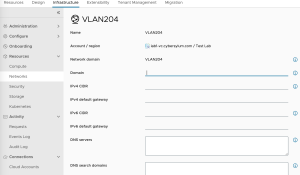You may need to identify VMware ESX Hosts and VMs that use Secure Boot in your environment. This can be helpful for a number of reasons:
- Environment Audit – are there any assets that should be using Secure Boot – but are not?
- Inventory list – Having a list of assets that are using Secure Boot can help build a reference list should the need arise to make updates to the Secure Boot configuration
There are two primary means to do this:
- Aria Operations / VCF Operations – With a little work and help from an open-source management pack you can build a dashboard that will identify these assets
- PowerCLI – PowerCLI can be used to quickly and easily extract this information and format it in any way you like
Continue reading “Identify VMware ESX Hosts and VMs using Secure Boot”



 enter this information manually. I have written a few scripts that can make Importing vSphere networks into Aria Automation fairly easy!
enter this information manually. I have written a few scripts that can make Importing vSphere networks into Aria Automation fairly easy!