Finding MAC Address of rogue IP on Dell PowerConnect
Welcome to the inaugural post in my Before I Forget series. I”ll be using this category to document bits of knowledge that I don’t want to lose. We all perform steps that are only needed once in a while; but when you need them – you really need them! I know they will help me. I hope they benefit others as well…
Rogue IP Addresses can mess up the day
In this case, I figured out how to find the MAC Address of an errant device on my network using it’s IP Address. My Homelab uses a Dell PowerConnect 6248 at it’s core. It is an older; but quite serviceable switch.
I received an alert the other day that one of my Wireless APs had gone offline. I went through a few troubleshooting steps and found that while I could ping it’s statically assigned IP – it did not show up in the Ubiquiti management console. I restarted the device but it did not resolve the issue.
Obviously something was responding on that IP Address; but I didn’t know what it was. This particular subnet was wired-only, so I knew I could track it down. A seasoned network engineer I am not; but was able to figure it out within a few minutes.
The switch has ARP tables which help map out the IPv4 address to the link-layer where the MAC Address is relevant.
Logged into my PowerConnect switch, you can display the ARP table by executing
show arp
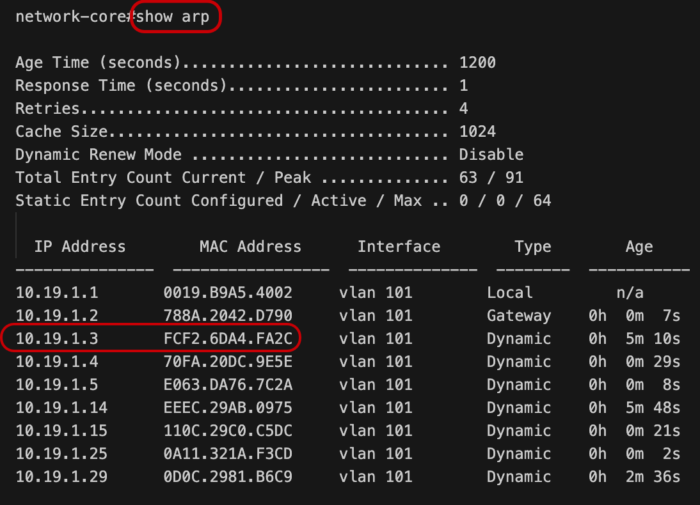
Now that I have the MAC Address of the rogue device, there is another PowerConnect command to show what interface that MAC Address is connected on
show bridge address-table
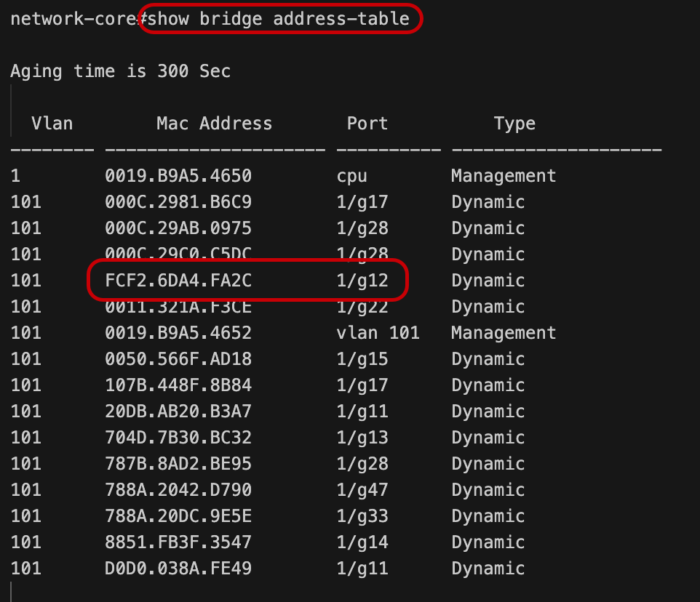
Don’t worry – the IPs and MAC Addresses have been changed to protect the innocent
Now that I knew what port to look at, it was an easy task to track the device down. In the end, it was a small TP Link switch that had mgmt capabilities that I had never bothered to configure. For some reason it started claiming IPs on it’s subnet. Once I configured it statically, everyone was happy.
Fun Fact
If you know a MAC Address you can lookup who makes the device (as part of the address is assigned to individual hardware vendors. There are numerous MAC Address Decoders that can help with this.
