Join the Central Ohio VMware User Group for our final meeting of the year!
Meeting Agenda:
- 8:30 AM: Peer Networking with Morning Refreshments
- 9:00 AM: Pure Data Freedom – Kyle Keller and Matt Montes, Pure Storage
- 9:45 AM: Break
- 10:00 AM: The Trials and Tribulations of Using Virtual Volumes (VVOLs) – Brian Parks
- 10:30 AM: PowerShell Workshop (be prepared to code!) – Kurt Bohman
- 11:30 AM: Wrap-Up & Giveaways
Bring your own device!
For the PowerShell Workshop part of the meeting, the plan is for everyone to actually code. So please bring your laptop with Windows PowerShell or PowerShell Core installed. It would also be ideal if you had the free Microsoft Visual Studio Code installed.
Visit the Central Ohio VMware User Group Community page to get more information and register for the event!

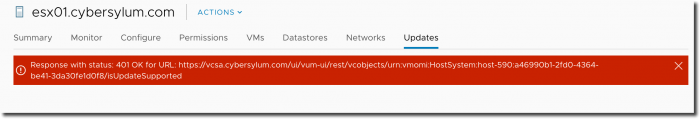
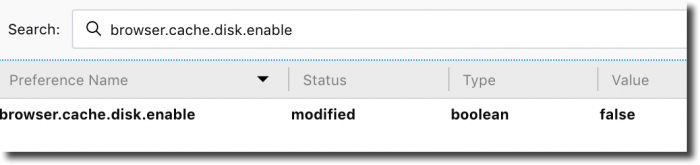
 This is a week-long residential program for young women who will be in the 6th or 7th grade during the 2018-2019 school year in an Ohio school. It is designed to encourage girls’ interest in math, science, and engineering. They will work on practical and interesting scientific problems using the latest computer technology.
This is a week-long residential program for young women who will be in the 6th or 7th grade during the 2018-2019 school year in an Ohio school. It is designed to encourage girls’ interest in math, science, and engineering. They will work on practical and interesting scientific problems using the latest computer technology. The Summer Institute is a two-week residential program that offers Ohio High School students entering their sophomore, junior, or senior year project-based hands-on learning. Attendees will work in small peer teams and use supercomputers to solve practical and complex science and engineering problems.
The Summer Institute is a two-week residential program that offers Ohio High School students entering their sophomore, junior, or senior year project-based hands-on learning. Attendees will work in small peer teams and use supercomputers to solve practical and complex science and engineering problems.

 new feature called Product Watch. This will call out any VMware Products that are headed into End of General Support within the next 6 months. The other big topic is the release of vSphere 6.7 Update 1. Read on for details!
new feature called Product Watch. This will call out any VMware Products that are headed into End of General Support within the next 6 months. The other big topic is the release of vSphere 6.7 Update 1. Read on for details! catch up on the latest from VMworld – and learn from customers and experts on how to assess your current environment and refine your strategy. There are tracks for IT Pros as well as IT Leaders. You can learn more and
catch up on the latest from VMworld – and learn from customers and experts on how to assess your current environment and refine your strategy. There are tracks for IT Pros as well as IT Leaders. You can learn more and 
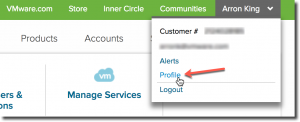
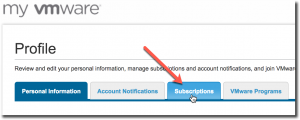
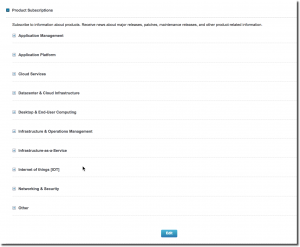
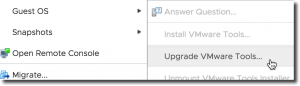 This release includes a number of updates and fixes, and is also the replacement for the
This release includes a number of updates and fixes, and is also the replacement for the 
 VMworld 2018 US is in the books! I thought it might be useful to share a recap of the announcements and a link to view a
VMworld 2018 US is in the books! I thought it might be useful to share a recap of the announcements and a link to view a