Hot Topics
- vSphere 6.5 and 6.7 are heading into End of General Support in ju
 st a few months – October 15th, 2022. If your environment is still running these versions – now is the time to plan your upgrade. Check out this Upgrade Planning Guide to help you get started.
st a few months – October 15th, 2022. If your environment is still running these versions – now is the time to plan your upgrade. Check out this Upgrade Planning Guide to help you get started.
Upcoming Events
VMware Explore
August 29 – September 1, 2022
In-Person at the Moscone Center
San Francisco, California
Same event – new name! VMworld has become VMware Explore!
Check out the Content Catalog to start planning your sessions!
Important Date
- July 19th – Breakout Session scheduling begins
Product Support Watch
The following products are nearing the End of General Support. You can find the full list on the VMware Lifecycle Product Matrix.
vSphere – vCenter and ESXi
- 6.5 – 10/15/22
- 6.7 – 10/15/22
vSAN
- 6.5, 6.6, 6.7 – 10/15/22
NSX
- NSX-V (all versions) – General Support ended January 16, 2022 – Customers should migrate to NSX-T

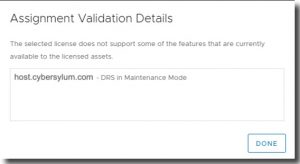
 automate this process for larger VMware environments.
automate this process for larger VMware environments.
 2.14.1 and earlier. Any systems using those affected software components should patch or take preventative action immediately.
2.14.1 and earlier. Any systems using those affected software components should patch or take preventative action immediately.